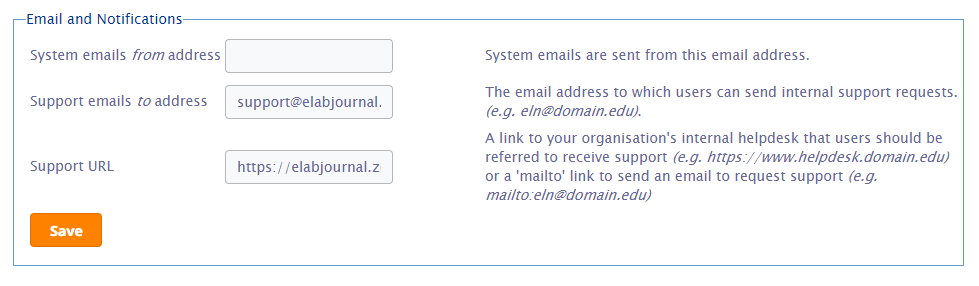System Settings
The System Administrator has full control of the system to change system settings and policies. Navigate to System Settings in the System tab to set or update system settings. The following system settings are supported:
General
- Disable invite user - disables the option for end-users and group administrators to invite users. New users can only be added by the System Administrator or the Organisation Administrator.
- Disable create group - disables the create group option for users in the system. Groups can only be created by the System Administrator or the Organisation Administrator.
- Currency - sets the currency used for catalog orders
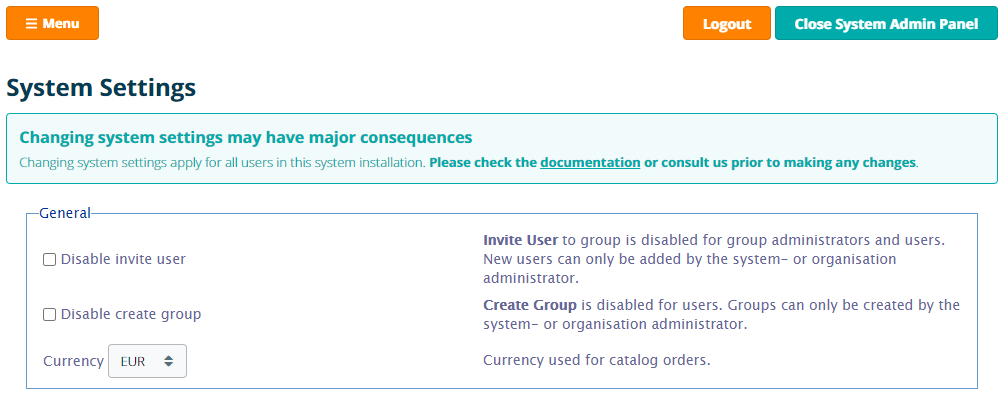
Marketplace
- Enable Marketplace - Activates the Marketplace and allows users to install Public and Private add-ons as available in the Marketplace.
- Require add-on approval - Public add-ons fetched from an external repositories require system administrator approval to enable installation for end users
- Automatically fetch add-on updates - Retrieve add-ons automatically every 24 hours
- Serve as a host for public add-ons - Your serves as a repository source for other systems
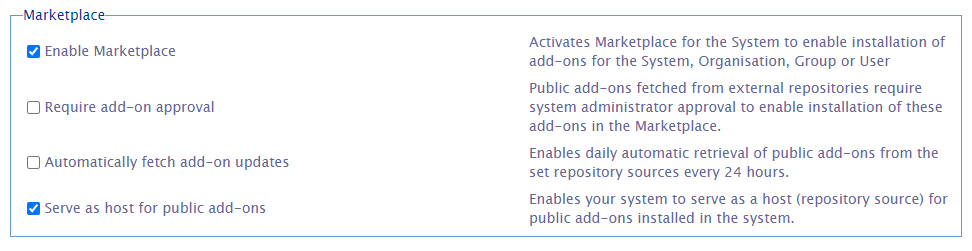
Password Settings
These password settings are only applicable when for the eLabJournal internal authentication is used
- Minimum password length - the minimal number of characters a password should contain
- Lowercase characters - the minimal number of lowercase alpha characters (a-z) a password should contain
- Uppercase characters - the minimal number of uppercase alpha characters (A-Z) a password should contain
- Numeric characters - the minimal number of numeric characters (0-9) a password should contain
- Special characters - the minimal number of special characters (!%@) a password should contain
- Enforced password change - interval by which users are required to change their password
- Do not allow password reuse - Blocks the reuse of passwords that were previously used, the indicated number is the number of passwords used in the past to check this.
- Most common passwords not allowed - Blocks the option to choose a password that is on the list of most frequently used passwords
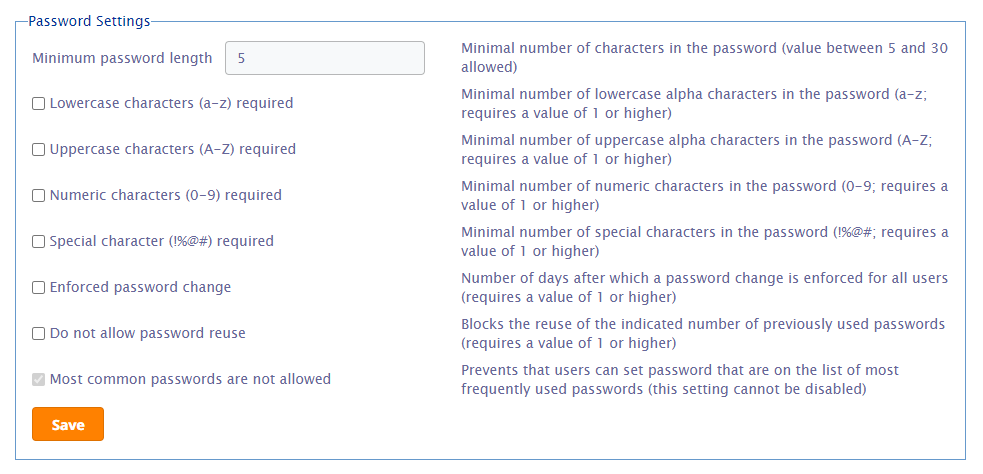
Privacy and Security
- Apply GDPR compliance policy - personal data cannot be added in eLabJournal by users, except for the data that is required for the functionality of the application (i.e email address, first name and last name) to comply to the General Data Protection Regulation
- Allow Groups to set Password Policy - The group administrator has the option to define a group-specific password policy. This policy overrules any policy on system or organisation level
- Automatic logout from a session - Users are automatically logged in the browser after the indicated number of minutes of inactivity in their eLABJournal browser tab
- Enforce 2-factor authentication - Enforces all users in the system to user 2-step verification during the login procedure
- Set account inactive after unsuccessful login attempts - Automatically inactivate a user in the system when an incorrect login attempt is recorded for a user.
- Incorrect login attempt interval - time interval in which the incorrect login attempts should occur prior to deactivating the account (see setting Set account inactive after unsuccessful login attempts)
- Show reCAPTCHA - Enforces the use of Google reCAPTCHA's challenge to confirm a human login attempt after the indicated number of incorrect login attempts within 5 minutes.
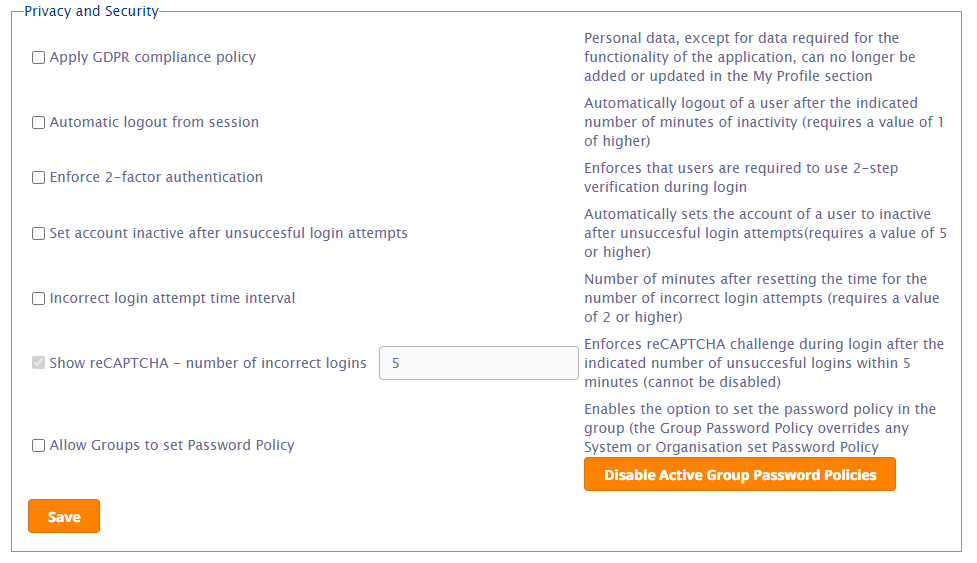
File Size Settings
- Maximum size for uploaded files - the maximum size of any file that can be uploaded in an experiment file section or as a protocol attachment.
- Maximum size for uploaded images - the maximum size of any image that can be uploaded in the experiment image section or as a protocol image.
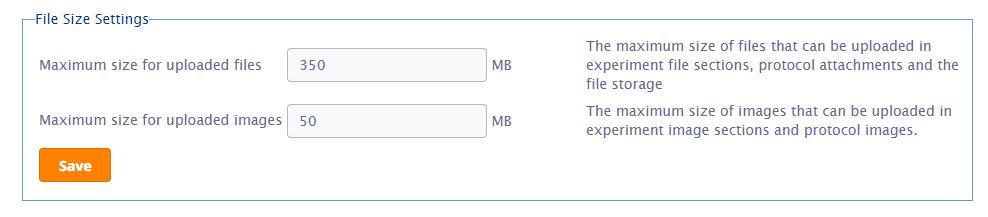
Procedure Settings
- System Procedure Categories - add and remove system wide procedure categories

Email and Notifications
- System emails from address - emails send to users in the system are sent from this email address. (please contact support when setting this as additional settings on the server may need to be applied)
- Support emails to address - the organisation email address users can use to request support from the Organisation Administrator or System Administrator.
- Support URL - the address of the organisation internal help desk. If your organisation does not have a help desk a "mailto" link can also added. For example mailto:support@elabjournal.com